Can anybody ever have enough storage? I don’t think so!
I know I have been putting off buying extra storage for some time now but unfortunately it has come to a point I cannot avoid it any further so I have lashed out and bought a new NAS (network access storage) that hopefully with its 48 TB of data should give me enough to keep me going for the coming years.
I must say it did take me some time to select the device as there are many out there, however, I feel the one I got is at the top of the game in the NAS arena. It is not only storage device but also serves as a server for many different applications and will allow me to stream videos and photos directly while also integrating with IP security cameras to allow real-time monitoring and alarm systems. All in all it’s a very clever little device but most of all it will allow me to ensure your photos are kept in a secure fashion where they can be retrieved and archived for longer periods of time to give you the confidence that any photos we take will not be lost.
One of the other cool things about this device is it has built-in backup to the cloud so everything that it stores locally is replicated and backed up in the cloud in a secure Google vault that is encrypted so no one can get access to it except myself in the event of a complete hard drive failure in my office. Not that this really becomes an issue anymore as I have multiple hard drives that use RAID 6 to store data which allows for up to 2 hard drives to fail at any given time while keeping the integrity of the data intact.
The only time I would need access the cloud data is in a major incident with the building burns down or someone breaks in and steals the computer hardware but that is relatively unlikely however I am prepared. 🙂


If you want to know more about these crazy little devices shoot me a message and I am more than happy to share my experiences as I know buying this type of hardware is not only expensive they can be hard to manage.

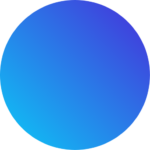
How much!!!!! Seriously
I was going to get 96TB but decided to get another unit next financial year and so I don’t have all my eggs in one basket. 🙂
Omg…thats almost as much as my van runs on…
Exactly. lol
Have some hard drives
how much does this system cost
I think from memory it was about 4$k but TBH I dont really remember.
i can get the exact price if you want it?
Fell off my chair excuse me while I pick myself off the floor.
Do you like this hard drive. I am researching different external hard drives
hahahahaha.. Just the cost of doing business really.
??? what do you mean do I like this hard drive? are you asking about the actual drives of the NAS?
Using NAS as your hard drive system
Its really the only way to store mass amounts of data in a fail safe way.
This isn’t my main storage as I have 19TB in my main PC where I keep all the images I am working on and then back them up to this NAS and move them when I am not actively working on them. They will then be backed up to the cloud. the back up solutions is all taken care of by the NAS and it also has a webserver and FTP server in it so I can shoot on location and FTP the images direction to the server for other parties to post process and upload to my online shop.
So these are your archive drives? I like your hard drive and work flow system
Yes if you can call them that. The are working drives for all business just not for images I am working on as I want fast disk access so I do that local but back up to this NAS if that makes sense?
What cloud solution are you using if you don’t mind me asking?
Currently using Google drive but looking at others as there is a technical issues with team drives that I might not be able to get around. Come of the others is one drive, Dropbox and blaze.
I may end out creating a SAN in the cloud and create a VPN tunnel so it comes in as just an additional drive to my network. Which makes access easier.
For that I might looks at Aurez
Got an 8 bay QNAP with 3tb WD hard drives in it that’s a few years old now. Good reliable disks. Very easy to fill the available space, without being a pro pic taker !
Yeah its not hard to fill space if you have it. lol
I have an old SAN I am about to decommission that could have come in handy.
As spare parts
Raid 6? 60?
RAID 6
http://searchstorage.techtarget.com/definition/RAID-6-redundant-array-of-independent-disks
Nice, i run raid 6 in mine too. Need it for that many drives and capacity
I built my own 24 bay server a good number of years ago now
You can run other RAID config but i chose 6 as it gives me a much higher ability to deal with hard drive failure. 24 drives is a lot but not so much if they are 1TB drives. One of the key features I like about the Synology is that you can use drives of difference sizes and it will resize the data to the lowest drive, which makes upgrading much easier.
Yep, except online raid expansion takes forever and you risk loss. But yeah ths synology boxes are good. I needed a heap of bays back in the day to get the amount of storage I wanted, running 2tb red drives. Now they have such massive hdds i could get away with a smaller box
https://youtu.be/uykMPICGeqw
hahahahaha Nice… that 76K$ just in drives, let along the machines to put them in.
That makes my NAS look like a toy hahaha
Lol. My storage requirement might be a bit different to yours that’s all.
thats a lot…. for now 😀
Yep it will not take long to fill
I was looking at the exact same set up today. Let me know how it works for you.
I like it I must say.
Haha thats Ross’s job this weekend. Camping is such a strain on our garage….not to mention trying to fit a new motorbike in as well.
Hahahahahaha I know that feeling as I need more of that also.
Nice work flow
Thanks mate. As you know yourself it’s taken from experience that seems to work for me. It’s a changing thing as things change. 🙂
You lost me from ” can anybody ever have enough storage!! Lol. According to all my devices the answer is NO!!
Lol
Lol
Thats a lot of space, but the more space you have the more you will fill it up.
Not a truer word has been spoken
You may need a digital house cleaner.
David Brooks I do have an iRobot